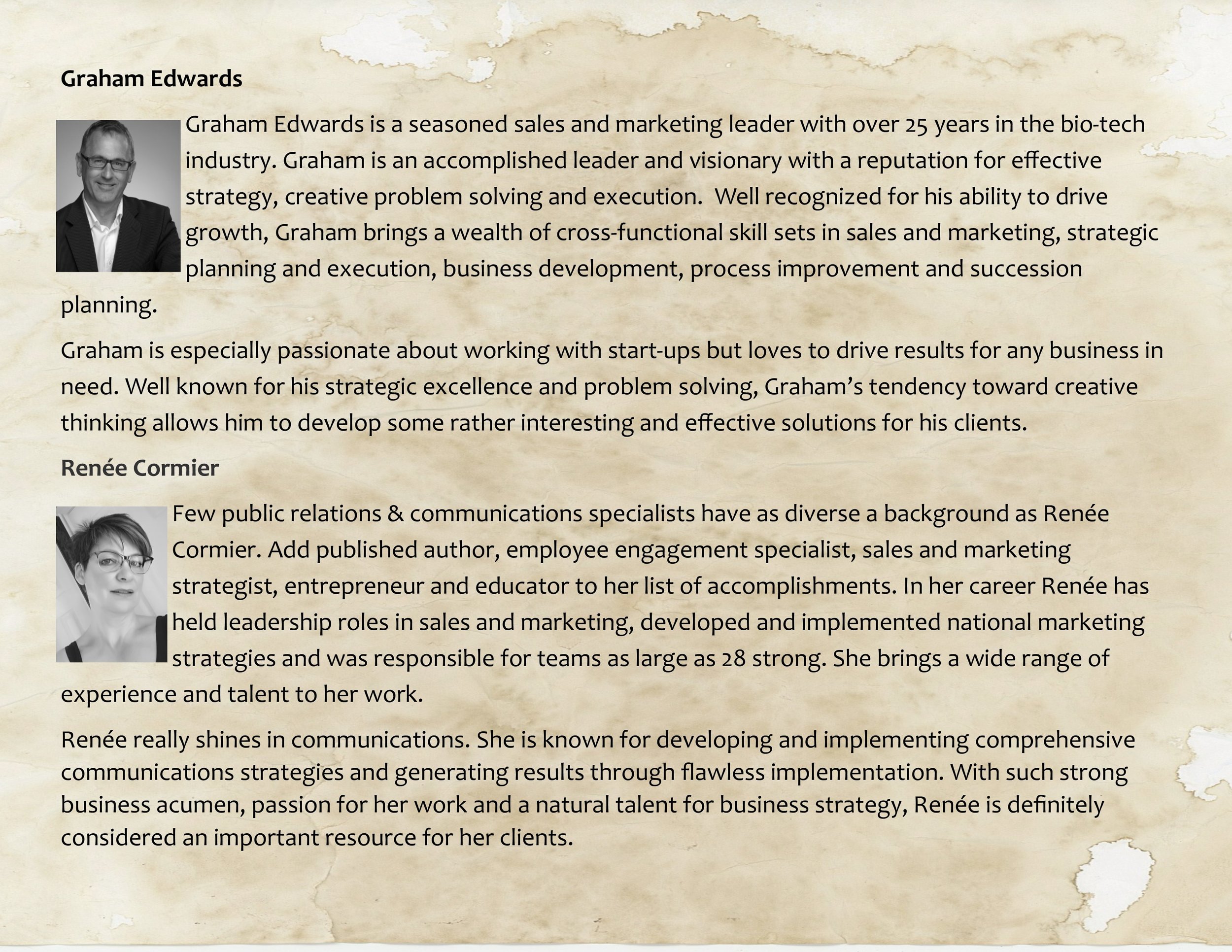The messaging of an idea... solutions and problems — PART 3
As Renée Cormier and I continue to dig deeper into "The messaging of an idea" (which I might add Jerry Fletcher called an arduous task), we have been spending a fair bit of time discussing and debating how to approach it — because as Jerry suggested it's a big and meaty topic. I'm of the mind set that we build our efforts organically using our original posts, incorporating our ongoing discussions, people's thoughts and insights, as well as any comments that come our way. I think the jury is still out as far as Renée is concerned.
In a recent discussion, the point about not letting an idea be a "solution looking for a problem" came up — and somewhere in the discussion Renée asked, "What do you do when your solution has problems?". She then reached for a blue sticky note in her bag, wrote on it, and stuck it on my computer. Triumphantly she said, "There... there is your next blog topic".
"What to do when your solution has problems?"
I am almost certain someone, somewhere, is thinking that it can't be much of a solution if it has problems right out of the gate. Although that may be true in a perfect world, in the real world there are two truisms that you need to consider — there is no such thing as perfection and there will always be problems (some big and some small).
Recognizing this, there are two considerations that come with this question... one has to do with messaging and the other does not; although it does influence the messaging of your solution (aka idea).
Understand the problems that are associated with your solution —
Although this is not directly associated with the art and science of messaging your solution, it does influence what you have you say, as well as how you are going to say it. It is extremely important to understand the problems that will impact how you will make your solution a reality — and I will say it is much easier said than done. It's crucial to look at your solution as objectively as possible, understand its strengths and opportunities, and understand its weaknesses and PROBLEMS. There are two outcomes in doing this:
- An understanding if your solution can really solve the problem.
- A prioritized list of the problems your solution has to work through (from biggest to smallest).
In doing this you will — 1) determine if your solution is viable and 2) identify (and understand) the problems you need to work through for the best solution.
As I say, this can be very difficult to accomplish when you look at your solution in the cold, stark, light of reality — we humans are notoriously optimistic and sadly this has given birth to the saying, "He's living in a fantasyland".
Messaging a solution that inherently has problems (and they all do) —
"Be honest and transparent — full stop".
I suppose I should elaborate a little. It is always best to lead with the strengths and opportunities associated with your solution, and of course minimize your weaknesses and problems — that's just good "selling". This is not to suggest that you should ever misrepresent yourself, but rather acknowledge this is an aspect of managing how you present the problems that come with your solution.
It is important to do two things here :
- Without apologizes, be clear what the problems of your solution are.
- More importantly, have a plan to overcome any major problems (and if you can't, see above).
Oh, and something else...
When you are actually presenting your idea (and solution) make sure you listen to what people are saying, the questions they have, and the challenges they make. Your audience is not just trying to understand what you are saying, but experience has shown, also try to help solve the problems your solution may have.
And one last point since I'm on a roll, and it's a very important one — if you ever find yourself saying "they don't know what they're talking about" after your presentation, then there is a very high probability you are living in a fantasyland.*
Just sayin'.
iamgpe
* I know this to be true because I've heard it said before.